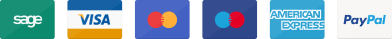Free Next Day Delivery
Trusted! We're No. 1 on TrustPilot
Expert Advice & Demonstration
Servicing
& Repairs
Finance
Available
Product
Guarantee
PE Design Plus 2 Overview
PLEASE NOTE - THIS SOFTWARE CAN ONLY BE DELIVERED TO UK ADDRESSES
Create original embroidery easily with some of these fantastic features
Multi Position Hoop
Vector Import
Digitize Feature
Background Image
Collaboration with SNC
Applique wizard
Additional line and region sew types now added
Motif line with 25 motif options
Stippling region
Motif region with 25 motif options
Outline drawing for manual digitising
Outline drawing Use the outline tools to create your own embroidery designs manually using line and curve options, importing background images to import images that you wish to trace over with stitches.
Point edit once you have plotted your design, edit individual points by changing from straight to curve, add in new points or delete points.
Includes; Remove Overlap, Merge, Hole Sewing Settings and Create offset lines
PE Design Plus 2 can export FCM files for Scan N Cut and also import Vector images
100 x 172mm and 130 x 300mm Multi Position Hoops added
Larger flatbed hoops added, up to 240 x 360mm and also 100 x 300mm border hoop added
Designed for beginners this easy to use software allows you to convert existing PC images and photographs into stitch data automatically. You can also personalise your work with added lettering in many different styles.
Multiple formats available for import and export (.pes, .dst, .hus, .exp, .pcs, .vip, .sew, .jef, .csd, .xxx and .shv).
Minimum PC requirements:
Computer: IBM PC or compatible computer
Operating System: Windows 2000/XP/Vista/7/8 or 10
Processor: Pentium III 800 MHz or higher
Memory: 128MB (512MB or more is recommended)
Hard disk free space: 100MB
Monitor: SVGA (800 x 600), 16 bit colour or higher
Port: 1 available USBCD-ROM drive: Required for installation