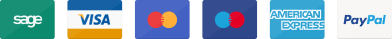Free Next Day Delivery
Trusted! We're No. 1 on TrustPilot
Expert Advice & Demonstration
Servicing
& Repairs
Finance
Available
Product
Guarantee
Button Foot with Placement Tool 412934545 Overview
This presser foot is for sewing on buttons, however it raises the button slightly off the fabric to give a slight thread shank to enable easy buttoning, and prevent the button from being sewn too tightly to the fabric.
How to use the button foot with placement tool:
- Thread with matching sewing thread on the top and in the bobbin. Snap on the Button Foot.
- Slide the Retractable Thread Shank Guide into the desired position. All the way back will give you no thread shank. The first position will give you a shorter shank for light weight fabrics. The second position (all the way forward) will give you a longer thread shank for heavier fabrics.
- For a button smaller than 1/4” (6 mm), use the Placement Tool. Insert the Button Placement Tool into the holes of the button. Note: Avoid using a button higher than 1/8" (3 mm).
- Insert the Button Placement Tool with the button in place into the slot in the foot. The button will automatically be placed in the correct position for sewing.
- Remove the Button Placement Tool.
- Select 'Button Sewing' on your Sewing Advisor feature. Adjust the stitch width according to the width between the holes in the button, if necessary.
- Sew on your button following the instructions in your User’s Guide.
Category: 1, 2, 3, 4, 5, 6, 7, 8
Product Code:412934545
Main Features
- Attach buttons to garments
- Use the button placement tool
- Category 1