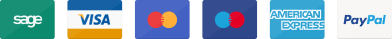Free Next Day Delivery
Trusted! We're No. 1 on TrustPilot
Expert Advice & Demonstration
Servicing
& Repairs
Finance
Available
Product
Guarantee
Artistic Digitizer Junior Version Overview
Janome Artistic Digitizer is the complete package
Do you wish you could turn your design ideas & drawings into stitches?
With this software you can, simply import your image to fill with stitches automatically or use your image as a background which you fill with your digitized stitches. You may already have an array of embroidery designs, get inspired and generate further designs from these embroidery designs, create layouts, borders, add lettering, add motifs. This software can be used on MS Windows® or MAC OS based products incorporating many of the conventions with which most PC/Mac users are already familiar.
Suitable for: Janome Horizon MC15000, MC12000, MC500E, MC550E, MC400E, MC14000, Janome MC11000, Janome MC10001, Janome MC10000, MC9900, Janome MC9700, Janome MC9500, Janome MC350E, Janome MC300E, Janome MC200E, MB4, Atelier 9.
User Interface
Your embroidery software has a single workspace or ‘design window’ which you interact within it with different modes. This allows you to modify or create embroidery designs using the extensive toolset. You can have multiple designs open simultaneously and toggle between each via the design tabs.
Toolboxes
Toolboxes are like toolbars in that they contain software tools. However, each toolbox represents a typical scenario you will be engaged in, such as customising designs or editing objects. Some tools may appear in more than one scenario. As such, toolboxes are organised more or less in order of common operations, starting with managing your designs.
Design Management
View design information; select stitch-out fabric from built-in fabric list; change background and display colours; built-in thread brand colour charts; change colours within existing embroidery design; insert additional designs to existing design; colour wheel; change design colours with various colour schemes and colour shading options; able to cycle used colours.
Lettering and Monogramming
Create embroidery lettering using the variety of built-in embroidery fonts.
Artwork
Vector or bitmap artwork can be inserted, pasted or scanned into your embroidery software for use as digitizing templates or ‘backdrops’.
Auto-Digitizing
Supports the automatic and semi-automatic digitizing of both bitmap images and vector drawings. The tools provide everything necessary to digitize shapes in bitmap images automatically without using manual digitizing methods.
Editing
In addition to making general changes to a design, such as changing the thread palette and design colours, you can edit design objects. The Edit Objects toolbox provides many tools for reshaping, resizing and rotating objects.
Multi-Hooping
If your embroidery is too large or contains a number of designs spaced around an article, you can use the Multi-Hooping toolbox to split it into multiple hoopings. Each one contains an object or group of objects that can be stitched out in a single hooping. These can be stitched consecutively to form the whole design. They can be sent directly to the machine or saved to file.
Slow Redraw
The Slow Redraw lets you simulate a design stitch out on screen. Use it to view stitching and colour sequence in slow motion. Simulation can be started from any stitch. With larger designs, scroll automatically so that the area being stitched remains on screen.
Click the link to download the file.
Main Features
- Create designs using the built-in designer
- Convert vector designs to embroidery
- 32 Pre-digitized fonts included
- Lettering toolset
- Import images to use as design guidelines
- Convert images into embroidery using Auto Tracer
- Import and edit Stitch files
- Create monogram designs
- Embroidery sequence manager with auto-reordering
- Wide colour selection available for embroidery thread options
- Video tutorials available within the program
- Multi-hooping support
- Automatic software update